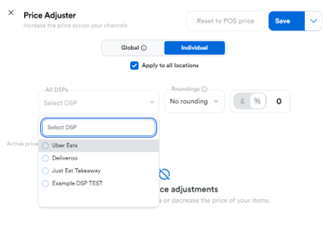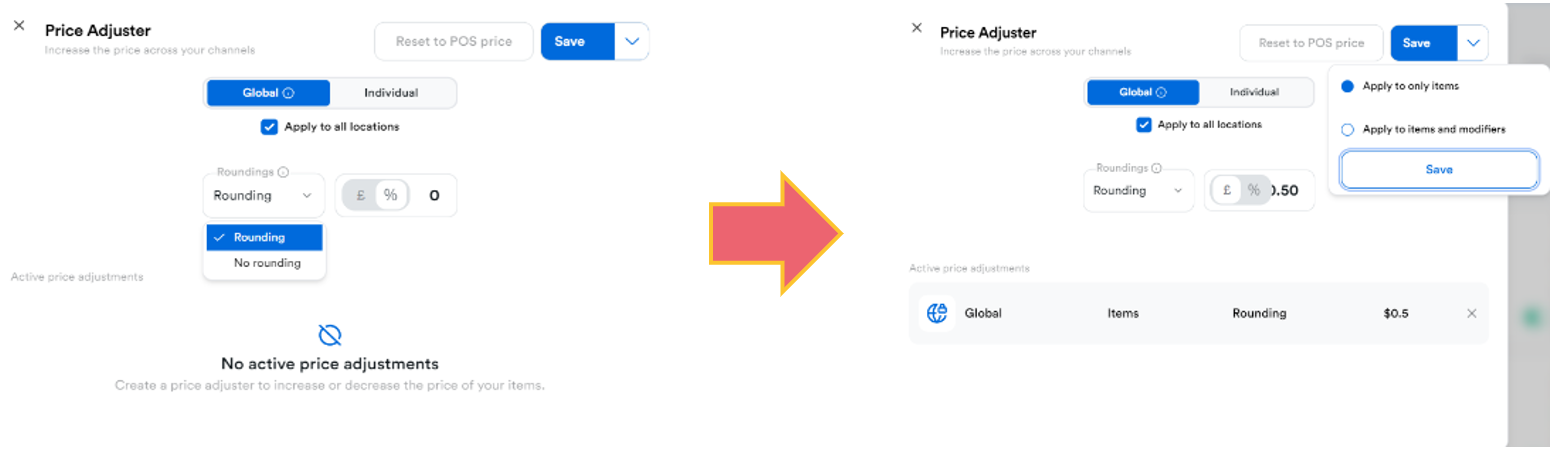Pricing
Reviewing Prices across DSPs
View for allows you to review the prices for items on a menu for each DSP. Select the DSP you want to review to change the information displayed.
Adjusting Prices
Zonal Delivery allows you to adjust the price of items for each DSP without needing to make any changes in Aztec.
-
Select Adjust Price from the dashboard to begin.
- Select Global to adjust prices across all DSPs, or Individual to change a single DSP.
- If you are a multi-site operator you can tick the box to apply this change to all locations at once.
- Price adjustments can be increased as either a % or £ amount. Once the appropriate calculation has been selected you should add by how much you want the price to increase.
- Select Save to proceed and confirm if you want the change to apply to menu items only or items that have a modifier attached (this just means a product that has a Choice in Aztec).
- You can review any price adjustments that are active from the bottom of this screen.
- Select the X icon to remove any price adjustments that are no longer required, or alternatively, you can select Revert to POS price to cancel price changes.
Selecting Rounding allows the calculation to round the figure up to the nearest whole amount